

Now click on deny all button(that is the first button of deny option). Again select the same Username and click on “ Edit” button. Now click again the Username in the dialogue box and click “ Change Permission” button.
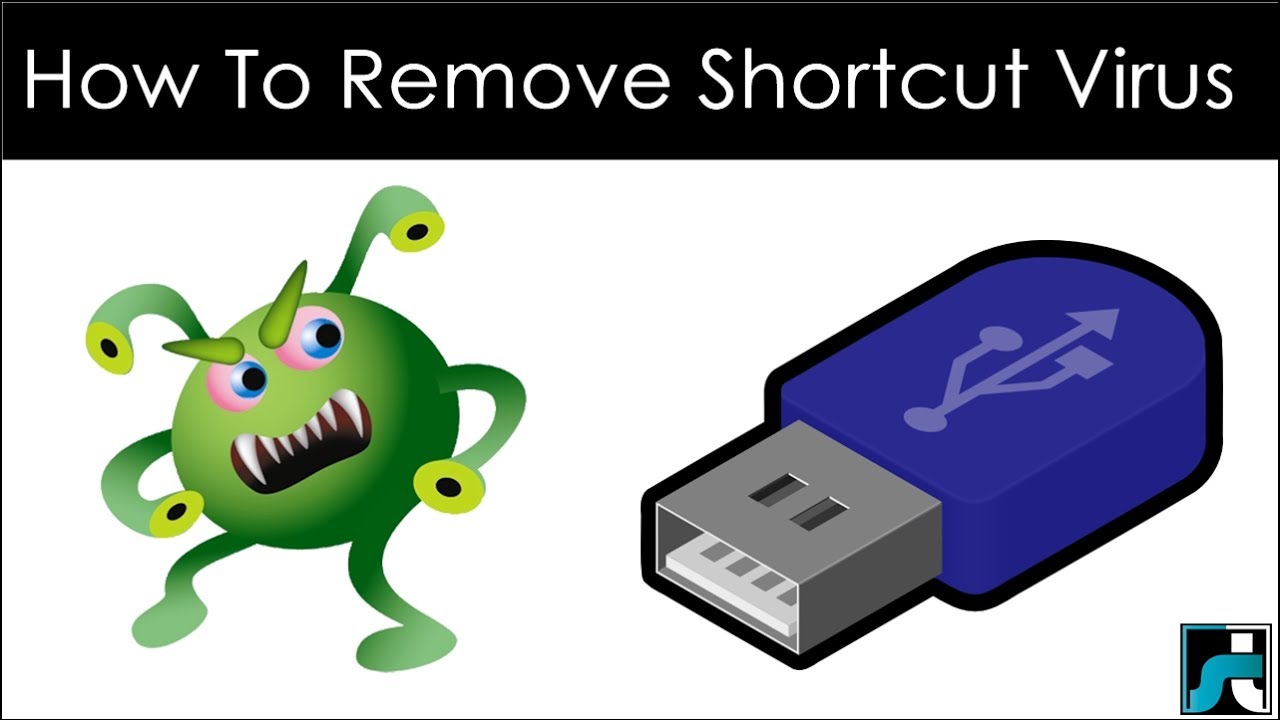
Click on any Username and click on “ Advanced” button.
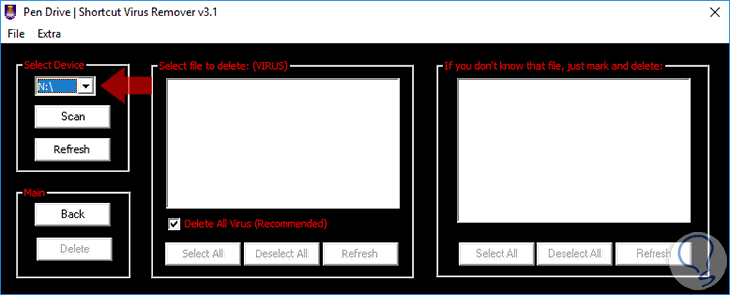


 0 kommentar(er)
0 kommentar(er)
